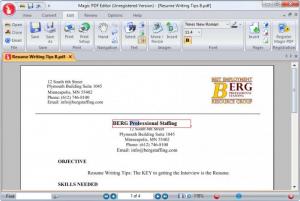Magic PDF Editor
2.3
Size: 327 KB
Downloads: 6683
Platform: Windows (All Versions)
There is much you can do with PDF documents, from converting them to editing their elements and there is no shortage of applications for these tasks. Magic PDF Editor lets you perform any action on your PDF files, from a single interface, so you won't need different programs for each task. It provides a familiar user interface and straightforward features, so you will not have any difficulties with this software.
The small setup file makes it possible to install the application in less than a minute. This can be done on any Windows version, from Win 95 to Win 7, even if your hardware is outdated. Unfortunately, Magic PDF Editor is compatible only with 32-bit operating systems.
The interface makes Magic PDF Editor similar to MS Word. Its toolbar contains numerous options organized on separate tabs. Some of them can be used to change the view mode, zoom in or out, fit the pages on the interface and so on, while others can be used for advanced tasks. Besides converting PDF documents to image or DOC files, you may convert Word documents, Excel spreadsheets, PowerPoint presentations and other files to PDF.
Other options make it possible to insert text, images, sticky notes or entire pages from other PDF files. It is also possible to move, delete or rotate pages, within the loaded file. A feature that makes Magic PDF Editor shine is the possibility of selecting, moving and editing any item. Each line of text can be selected, just like a text box, and moved by clicking and dragging it or you can just edit the text itself. It is also possible to select images, resize and move them anywhere on the page.
Magic PDF Editor includes other options, which are usually found on advanced text editors. You can insert headers and footers, attach files or email the loaded document. The software also makes it possible to load multiple files on different tabs.
Pros
You can perform any editing action on your PDF documents. The files can be converted to MS Word documents or image files and you can turn various files to PDF. All features are easy to understand, so you will not encounter any difficulties.
Cons
The software is compatible only with 32-bit Windows versions. Besides that, you can only use the trial version for 3 times, after which you will have to buy it. While using Magic PDF Editor, PDF documents will not present any kind of limitations. You may create, edit and convert PDF files, without too much effort.
Magic PDF Editor
2.3
Download
Magic PDF Editor Awards

Magic PDF Editor Editor’s Review Rating
Magic PDF Editor has been reviewed by Frederick Barton on 12 Sep 2012. Based on the user interface, features and complexity, Findmysoft has rated Magic PDF Editor 5 out of 5 stars, naming it Essential